SharePoint Intranet for Employee Directory
Connecting with your colleagues is one of the most important elements of the digital employee experience. If you can’t locate the right person within your organisation, building social relationships or collaborating to get work done can be difficult and frustrating. This is made even more challenging by hybrid work practices or a geographically distributed workforce.
The answer is an effective digital staff directory, making it easy to find and connect with colleagues.

Injio People Directory
The staff register on Injio intranet is superior to the SharePoint OOTB version for several reasons:
- Faster & easier – creating an employee directory in SharePoint can be an involved process with spreadsheets, custom lists, web parts, Entra ID connection, and that’s before you have a page to display it on.
- More configurable – add filters to display results by location, department, commencement date or any number of fields.
- More comprehensive – Injio’s staff directory module complements Microsoft Entra ID (Active Directory) fields with useful information from Microsoft Graph, such as colleagues and recent files, providing a richer profile of each employee.
- More searchable – with additional information about each person, users can use refiners and keyword search to locate colleagues based on skills, experience or interests. Need someone who speaks Mandarin, likes fishing or has experience with local government contracts? Check the intranet.
- Easier to use – all the modules on Injio intranet are designed for users of every digital ability level, with UX design to ensure usability with minimal training.
- 1 click to connect – message, voice call or connect via Teams instantly from the Injio staff directory.
Entra ID integration
Microsoft Entra ID (formerly Active Directory) is a database and set of services that connect users with the network resources they need to get their work done. Injio automatically pulls data from Entra into the people directory, ensuring there is no second step required to update the intranet. Similarly, when anyone leaves the organisation, they will automatically be removed from the staff directory once their Entra ID offboarding is complete.
Injio also supplements the fields within Entra ID with information from Microsoft Graph, providing an extensive user profile highlighting people’s colleagues, documents, projects and LinkedIn profiles. In addition, each user can provide more interesting personal information such as interests, hobbies and experience.
One click to connect
“Workers are switching between nine apps per day, and they feel overwhelmed by them.”
– Asana
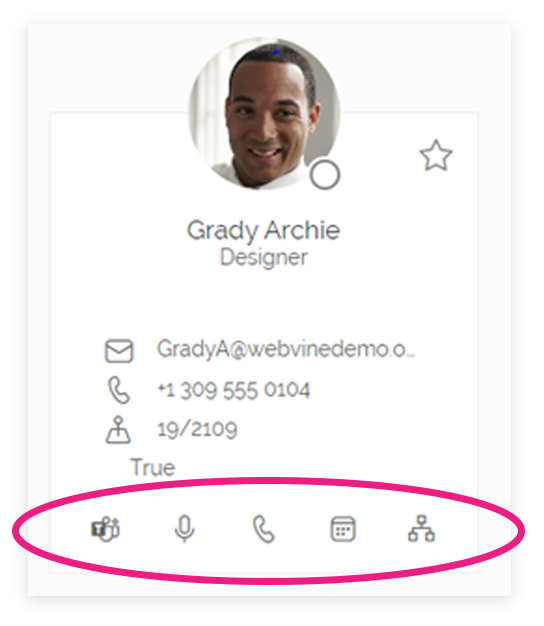

Injio intranet – bringing people together
The dry, outdated intranet bulletin boards of yesteryear are gone. Today’s digital hubs are dynamic, user friendly and engaging, supporting hybrid work, company values and building a strong culture.
As the content platform of choice for most successful organisations, SharePoint is the logical home for your intranet, housing documents, policies, procedures and rich, interactive content, as well as integrating seamlessly with Microsoft 365.

