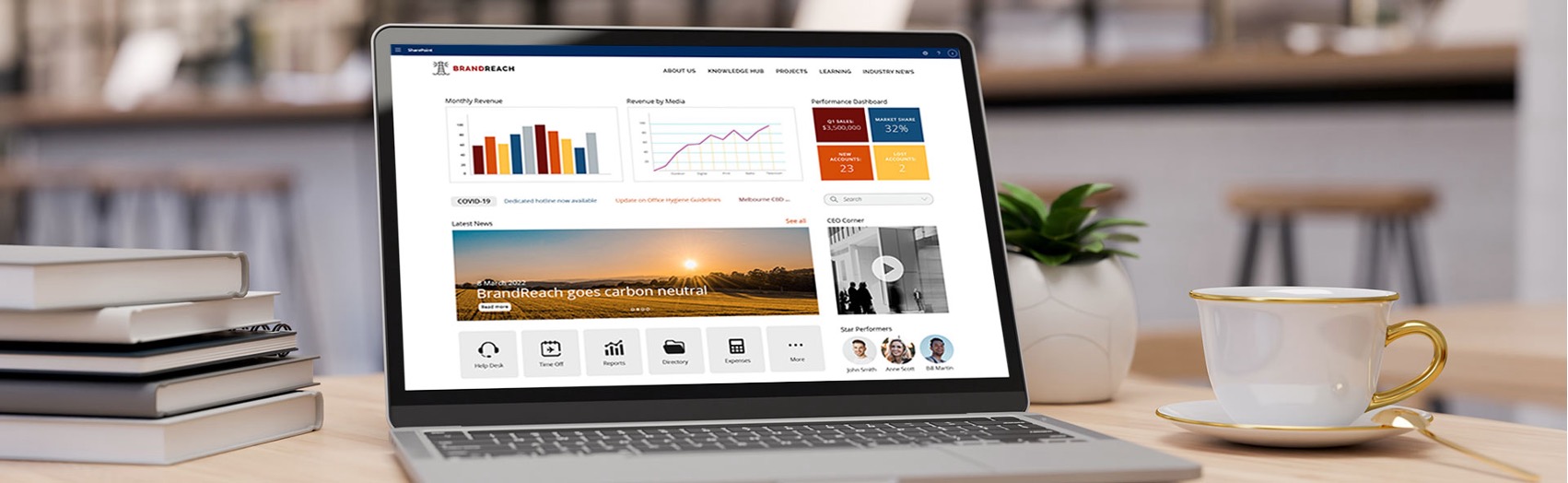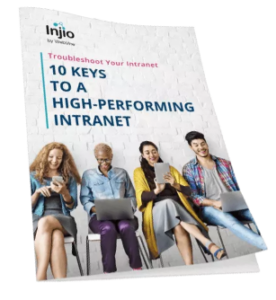In years past, Classic SharePoint was a bit of an ugly duckling. Then along came the modern SharePoint experience giving us a simple way to produce professional looking, mobile friendly pages. But while the newer SharePoint is simpler to use, it does come with limitations.
With cloud-based solutions, we can’t modify SharePoint as freely as we could with on-premises setups. We traded flexibility for a more consistent, standardised setup, which is why modern SharePoint intranets can feel a bit templated. However, the latest updates are bringing back some flexibility, which is exciting because it gives us more freedom again in designing user-friendly SharePoint platforms to feel more like a website, and less like – well – SharePoint.
New SharePoint design capabilities:
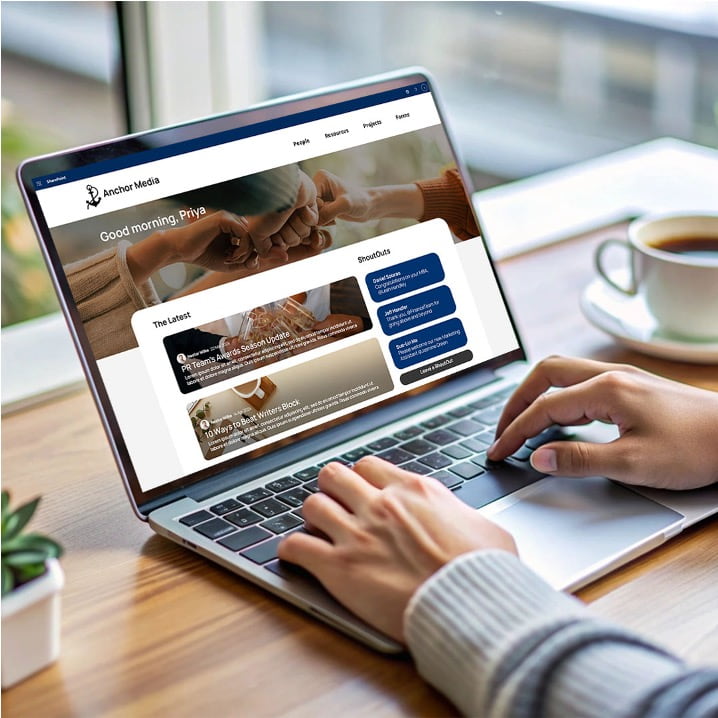
- Flexible Page Layouts: Gone are the days of rigid two or three-column layouts. SharePoint now offers flexible page layouts with snap points to ensure consistency while enabling designers to create more dynamic and visually interesting pages.
- Fonts: A wider range of fonts is now available, including sizes up to 120. Organisations can also upload and apply custom brand fonts across the entire SharePoint site, ensuring brand consistency and visual appeal.
- Page Section Backgrounds: Page backgrounds can now utilise a broader palette of colors, gradients, and even animations, allowing designers to create visually engaging pages that highlight important content.
- Image Shapes: Images can now be displayed in various shapes, such as hexagons and “pebbles,” adding visual interest and supporting more creative storytelling.
- Customisation and Accessibility: Enhanced settings provide more customisation options while adhering to accessibility best practices. Features like Fill mode, Overlay colour, and opacity offer greater control over the visual appearance of pages, making them more engaging and accessible to all users.
- Co-authoring: The ability to co-author pages in real-time eliminates the need to check pages in and out, streamlining content creation and promoting collaboration.
These features, when used strategically, can transform a SharePoint intranet from a dull, utilitarian platform into a visually appealing and engaging digital workspace.
SharePoint Intranet Design Ideas
While these tools and new SharePoint design capabilities are exciting, intranet managers and internal communications teams must ensure their deployment is strategic and supports organisational goals.
Here are 5 ideas for your SharePoint intranet design.
1. EMPLOYEE-DRIVEN CONTENT
Intranets should encourage employees to contribute content, fostering a sense of ownership and community. This can involve:
- Promoting open collaboration by providing easy mechanisms for employees to submit articles, posts, and ideas.
- Highlighting contributors through recognition programs or incentives to encourage participation.
- Offering clear content guidelines, assigning team members to oversee content, and implementing tools to flag inappropriate content, ensuring quality and relevance.
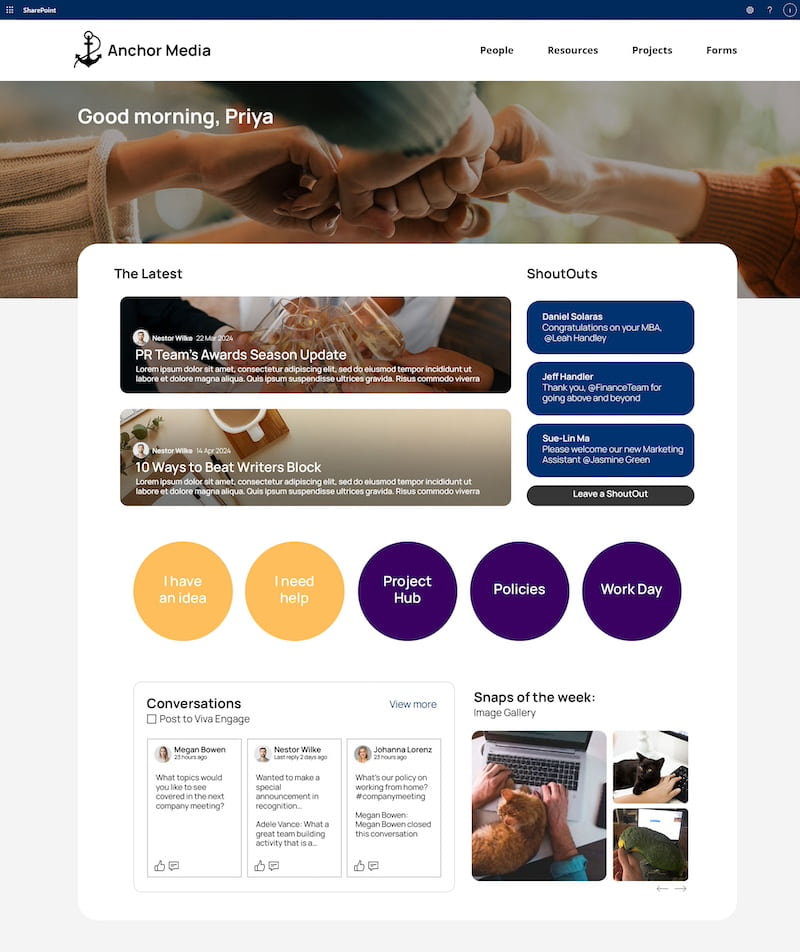
2. FEATURE PAGES
Organisations can use the new SharePoint design capabilities to create engaging topic or department pages that go beyond basic information.
- Leveraging fonts, animated backgrounds, and image shapes to create visually captivating pages. However, it’s important to remember that moderation is key – a little goes a long way.
- Creating compelling, concise content with engaging headlines and relevant images that capture attention.
- Understanding the target audience is crucial to ensure content is relevant and resonates with users.
- Using calls to action to encourage interaction and guide users towards desired outcomes.
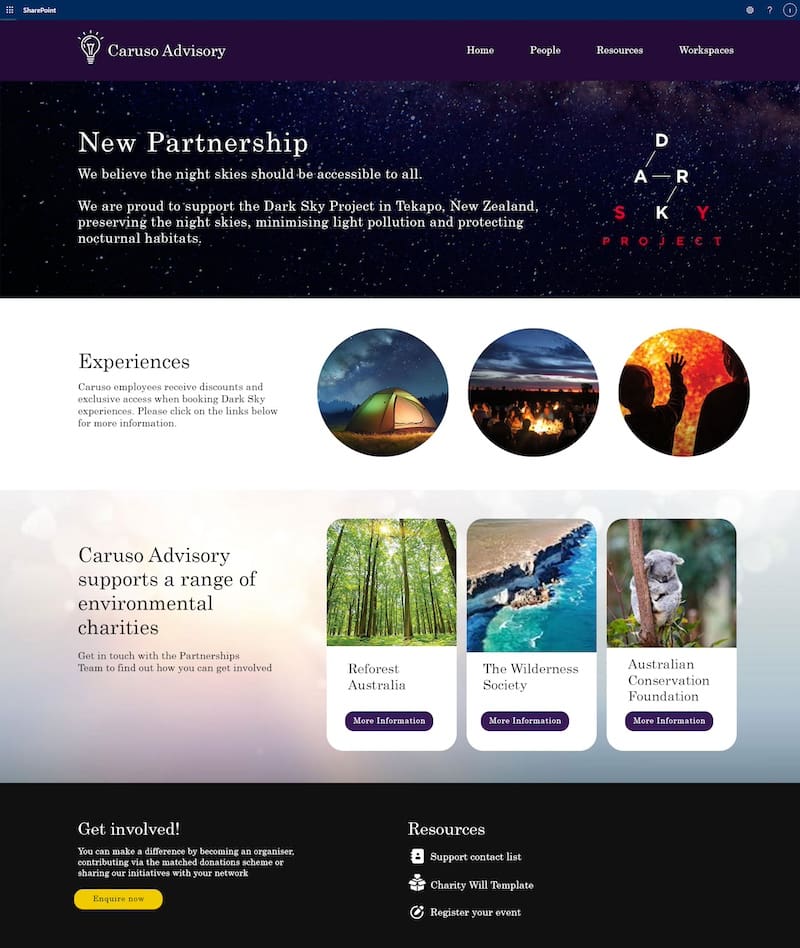
3. SOCIAL CONNECTION
Recognising the impact of remote and hybrid work on social interactions, intranets should prioritise features that build social connection:
- Creating social hubs with event photos, invitations, and chat features.
- Incorporating video galleries to showcase company updates and introduce leadership.
- Integrating social features like Like, Comment, and Share throughout the intranet.
- Embedding Teams chat into department pages to facilitate communication and collaboration.
- Highlighting employee recognition and shout-outs to celebrate successes and foster a positive work environment.
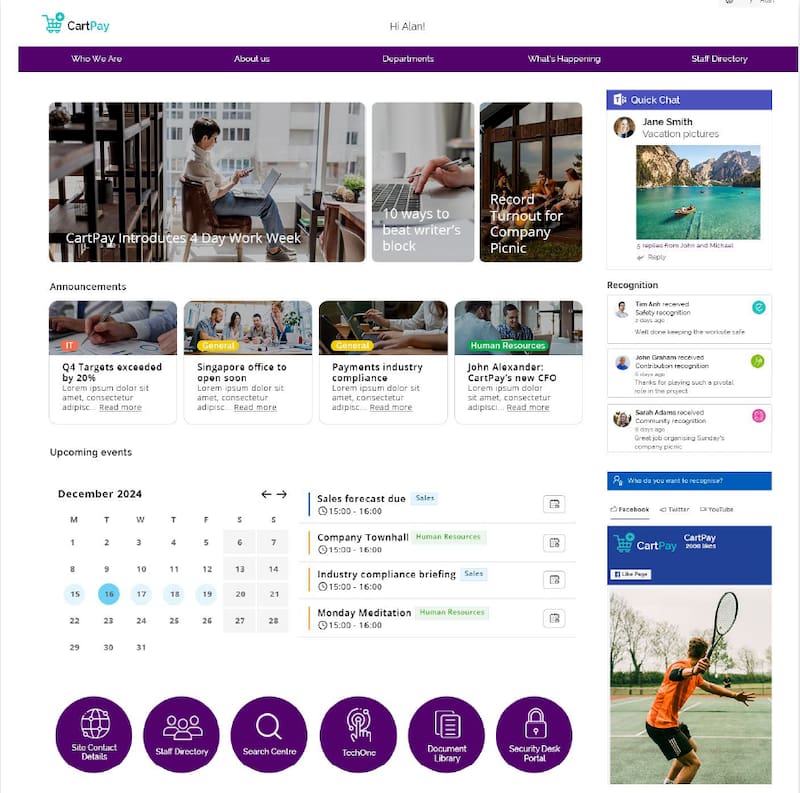
4. OPTIMISING FOR PRODUCTIVITY
Social connection is nice, but it’s hard to demonstrate intranet ROI without productivity improvements. Intranets should go beyond news and communication, offering tools and resources that support employee productivity.
Here are some approaches to enhancing productivity through your intranet:
- Implementing process automation and self-service tools for tasks like submitting expense reports and requesting leave, freeing up time for more strategic work.
- Providing easy access to project templates, corporate branding assets, and key business information, streamlining workflows and ensuring consistency.
- Targeting content based on user profiles, such as location and department, ensuring users see relevant information.
- Utilising notifications to alert users of relevant updates, mentions, and responses, keeping them informed without overwhelming them.
- Creating personalised “My” pages that provide a single view of essential information, including payroll, leave, training, and recent documents, saving users time and effort.
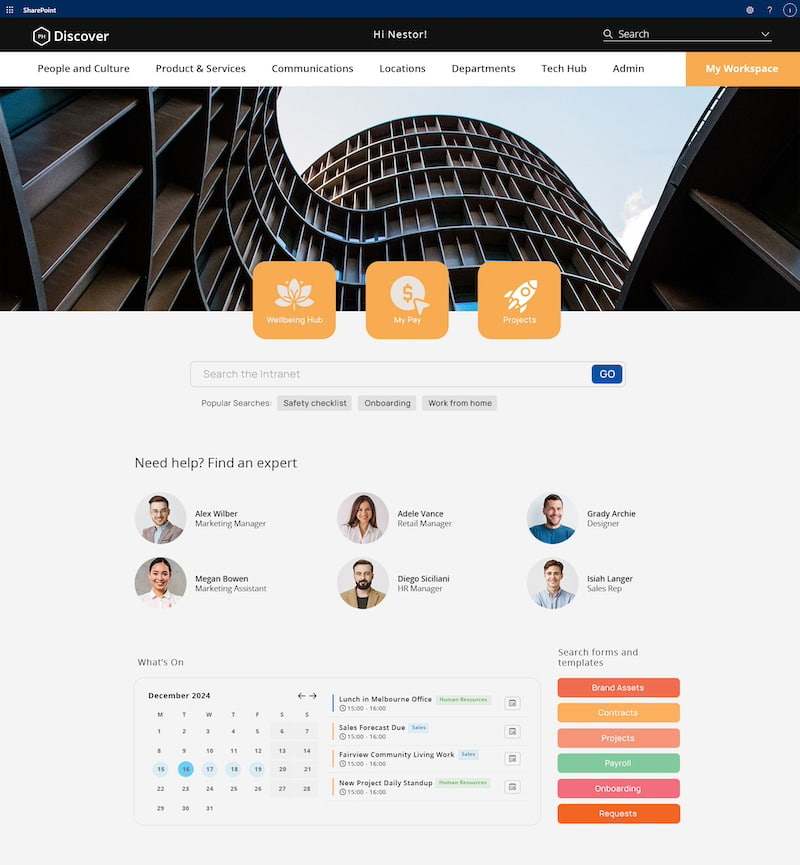
5. FOCUS ON SEARCH
Effective search functionality is crucial for a productive intranet. Injio SharePoint intranet offers several features to optimise search:
- Configuration options to control which content appears in search results, ensuring relevance.
- Search filters to allow users to refine results by category, date range, and other criteria, helping them quickly pinpoint the information they need.
- Search verticals to display results from specific categories or sources, such as departments or files, further narrowing down results.
- Search suggestions to guide users by suggesting search terms as they type, improving search accuracy and efficiency.
By implementing these intranet designs, organisations can transform their SharePoint intranets into dynamic hubs that create employee engagement, streamline workflows, and boost overall productivity.
GIVE ME MORE
Want more intranet design ideas? Request our new updated Intranet Design Ideas report with more SharePoint page designs and inspiration.