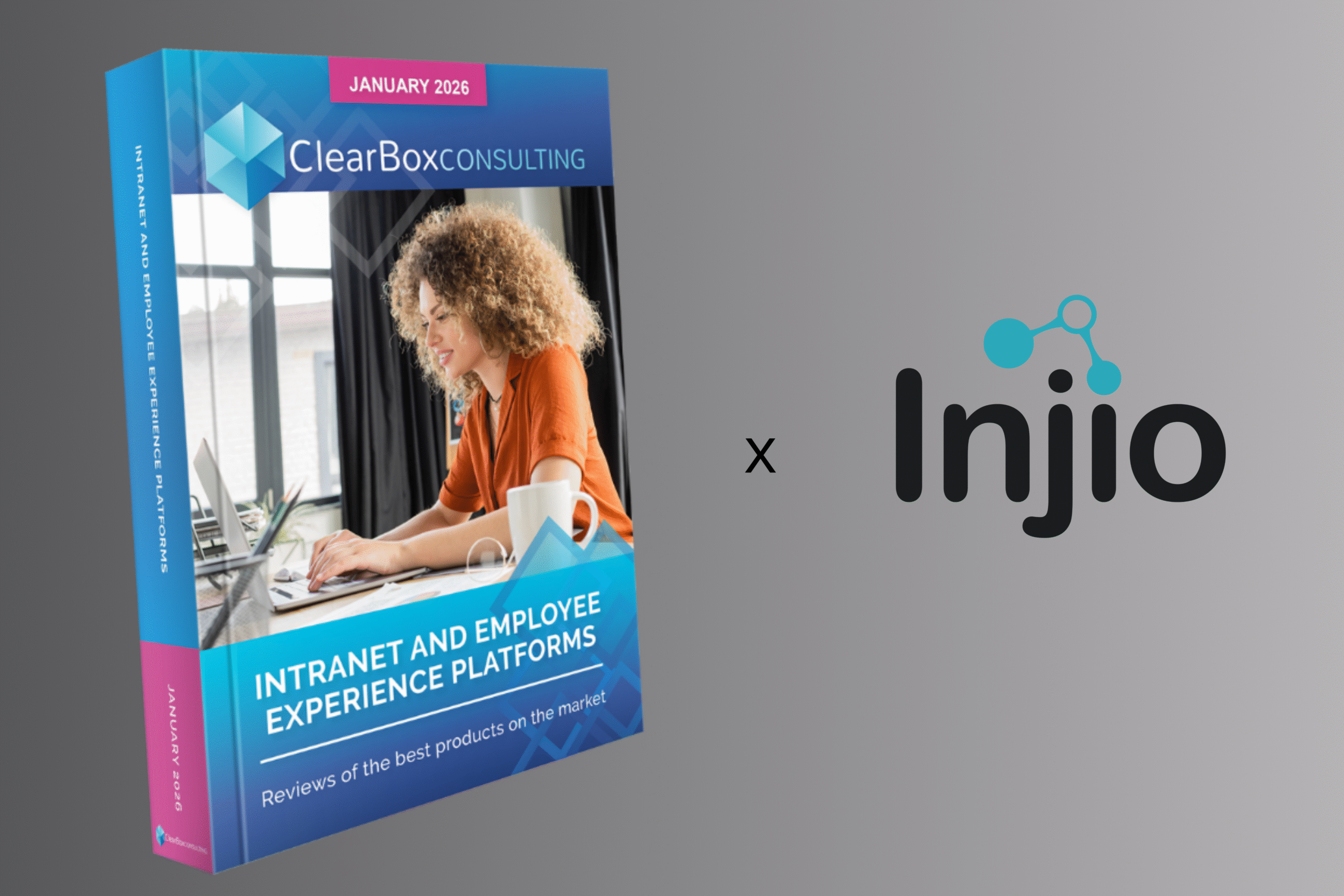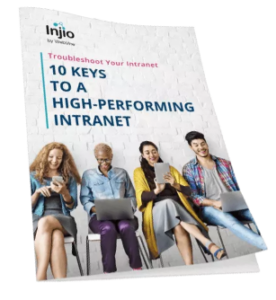Microsoft Teams made quite a splash in 2020 as many organisations turn to remote and hybrid work. According to Microsoft the planet is now clocking 30 billion “daily collaboration minutes (DCM)” in Teams per day[1].
Teams is the hub for teamwork. It allows for collaboration, chat and document sharing: a lot of the things we have been using our SharePoint intranet for. Does this spell doom for SharePoint intranets?
Not exactly.
SharePoint is a document management and intranet platform to store, collaborate and share information seamlessly across the organisation. It allows for the creation and distribution of corporate communications and the logical structure and storage of organisational documents.
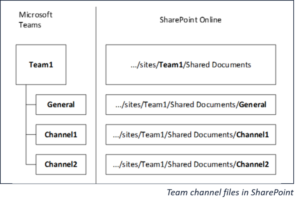 SharePoint – the engine room of Teams
SharePoint – the engine room of Teams
Many people are not aware that SharePoint is in fact a key supporting technology behind Teams. For every channel you create, a SharePoint document library folder is created for you. When you attach an image to a chat or share a PowerPoint presentation in a Tab, these items are stored in the SharePoint team site that was automatically created for your specific Team. So talking about SharePoint OR Teams is a bit like comparing a bicycle to a wheel. Without one, the other would not go anywhere.
What are the Strengths of Teams?
People love Teams. They like the instant gratification, they like to post fun things to a like-minded group, they love the emojis. For actual work, Teams has many advantages:
Meetings – one of the strongest use cases for remote work, Teams is a fantastic platform for meetings from two to 1000 participants. Teams now offers breakout rooms plus live captions with speaker attribution and meeting recaps with recording, transcript, chat and shared files.
Real time communication and persistent chat for collaboration and discussion. It’s easy to start a chat within your organisation or externally and you can be reasonably sure the recipient will see it quickly. Is the chat getting out of hand? Click one link to start a voice call.
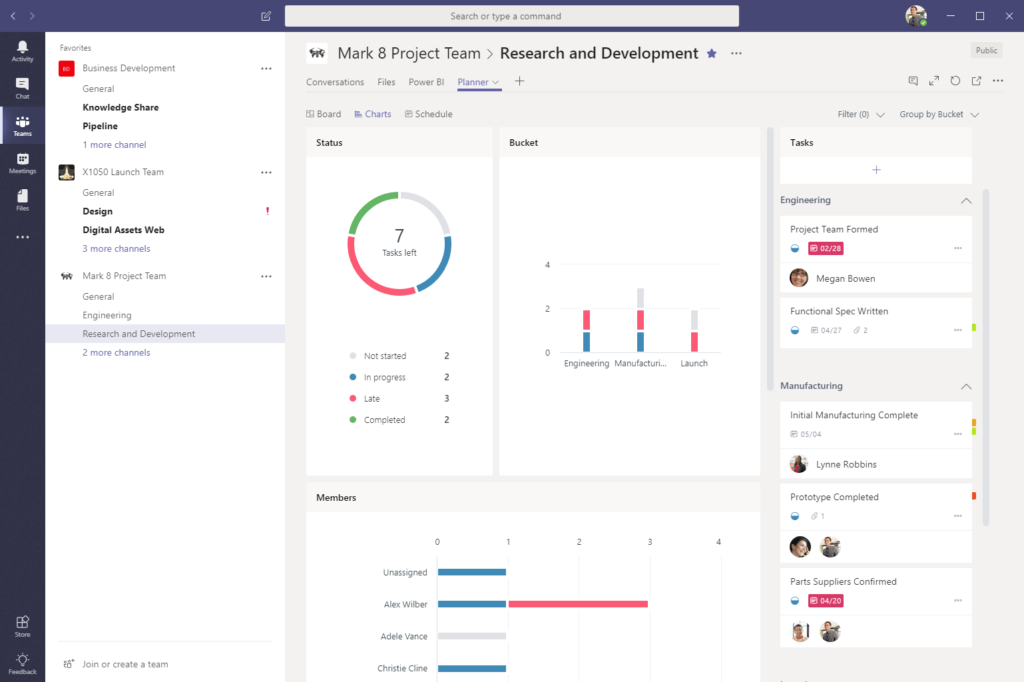
Single UI for multiple apps Tabs can be set up with Planner boards, files, web pages, wikis and any number of apps. Everything in one place = less context switching.
“Work in the open” When the whole team can see a chat as it progresses, and document updates as they are made, there is no need to make a separate effort to update everyone.
Quick to implement. While a SharePoint intranet can take months to set up, Teams can be up and running in days. Check out our blog post on Teams Sprawl to avoid the utter chaos that comes from this ease of creation!
Strengths of SharePoint intranets
Foundational development platform – while SharePoint is not able to support meetings and does not do a great job with live chat unless you integrate with Yammer, it has been around for nearly 20 years. SharePoint is therefore a mature product with extensive capabilities, a lot of existing custom applications and strong support available from experienced consultants. It’s a great base for procedure management and process automation, leveraging Microsoft 365 apps like Flow and PowerApps.
Sophisticated Internal communications – a SharePoint intranet is the perfect platform for internal comms, allowing a highly customised look and feel with corporate branding, images and colours. Our SharePoint intranet in a box Injio also allows news articles and announcements to be targeted to users according to their role, location or other Active Directory attributes.
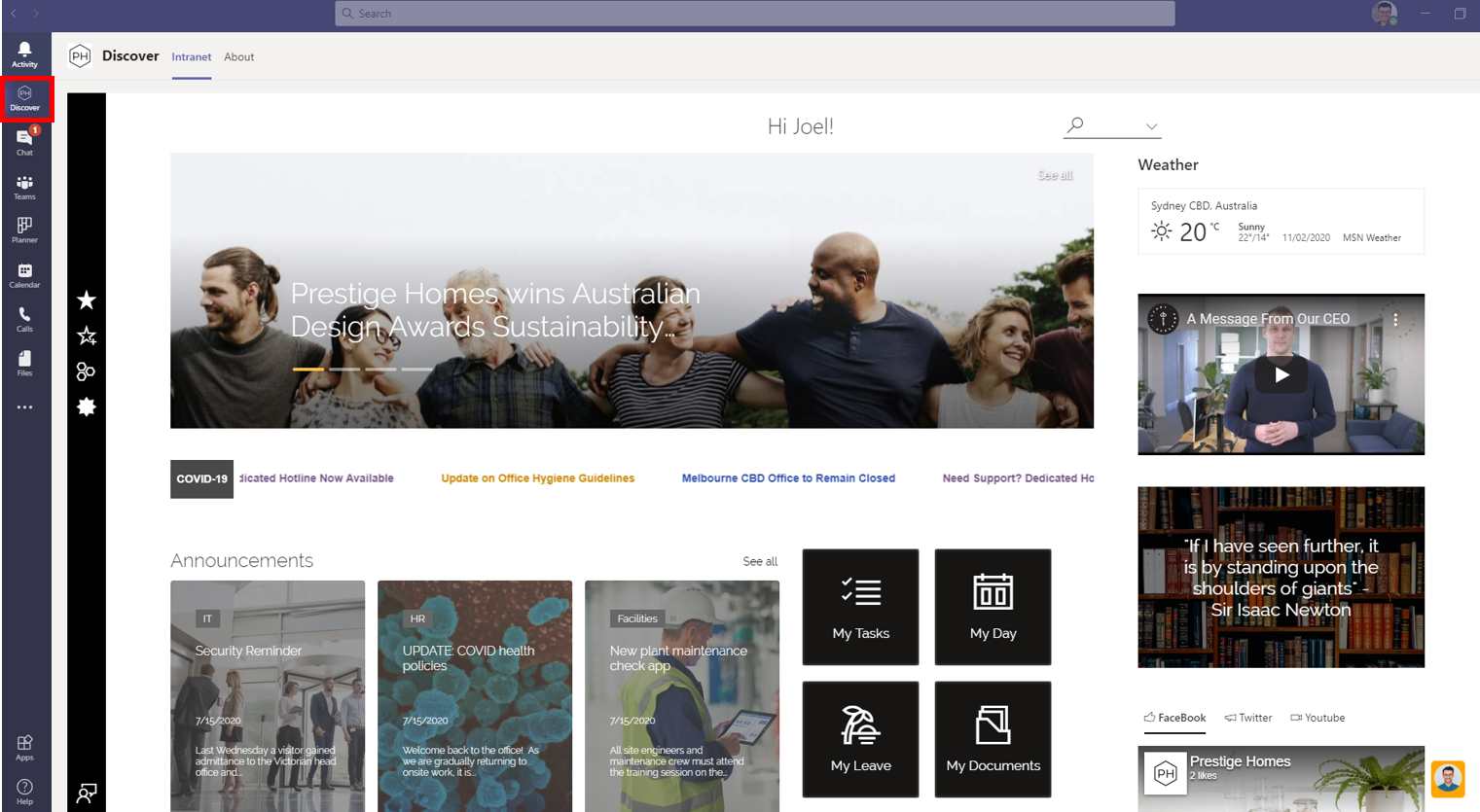
Content publishing – SharePoint intranets enable advanced publishing with easy drag and drop page design and approval processes. SharePoint modern’s mobile responsive pages can seamlessly incorporate events, to-do items, documents and surveys SharePoint Intranets are ideal to act as an organisational archive, storing photos from events, news articles, team updates and anniversaries in an easily accessible way.
Document Management – Many users consider the main strength of a SharePoint intranet to be document management. The SharePoint platform was originally designed to provide these capabilities and as a result they are highly sophisticated. SharePoint document management features include:
1.Search: If no one can find your content, does it really exist? SharePoint provides several different ways to enhance search including views, filters, previews, display templates and of course…
2.Metadata: tag files with document type, date created, topic, location etc then sort and filter your library to display the files however you prefer.
3.Version history: Document libraries allow users to restore old versions, delete old versions and even reject changes made by others.
4.Easy to navigate: SharePoint libraries have a logical structure that (when set up correctly) makes it easy for users to locate information.
Can I use Teams as an intranet?
Why can’t I use Teams as an intranet? This is a reasonable question. And the answer is – you can! As long as you don’t need:
- Document management
- Governance
- File storage and search
- Communications processes – publishing and approvals
- Branding
The quickest and easiest solution is not always the best. Yes, Teams can have documents and pages but the experience is restrictive at best. Yes, you can communicate effectively peer to peer but top-down corporate communications are limited. Teams is more like a party where everyone can access and like and share the bowl of corn chips, but if you want to know which brand of chips you ate last week or how much they cost, it can be hard to find.
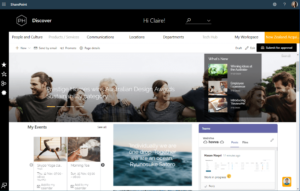
The best of both worlds
You can have your chips and eat them too!
Add Teams to your Intranet
Why not leverage the power of Teams within your intranet? With our ready-built intranet Injio, you can add Teams – or Planner, or Outlook – to your intranet home page.
Users can select the Team they want to see and respond to chats right from the window.
Add your Intranet to Teams
Alternatively, you can leverage the popularity of Microsoft Teams by adding a link to your intranet from the left rail. This creates a home within your collaboration platform for your communication and culture platform otherwise known as your Intranet! This can be done right now with a bit of development or you can wait until March 2021 when Microsoft will improve Teams to have native support.
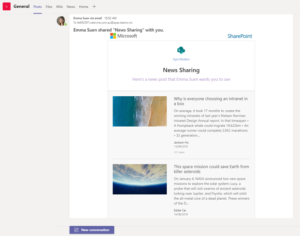
Publish News in Teams
Since everyone is in Teams already, one way to get some cut through for corporate communications is to create a news digest and then publish the link into Teams.
Microsoft has indicated that this capability is coming natively to Teams and Yammer but you can get started on it now.
Other ideas
There are many examples of how these two technologies can be used together.
1.All Hands Meetings – Live stream in Microsoft Teams then recordings of those meetings can be stored on the intranet
2.Working Documents – Collaborate and co-authored in Microsoft Teams with final versions of the documents on the intranet
3.Corporate Team Events – Broadcast the event via Microsoft Teams and store the photos within the intranet
Teams and SharePoint are both awesome technologies and as Microsoft like to say they are “better together”. If you would like to explore these ideas or any other solutions to support remote work, Contact Us today.
[1] Defined as the sum of all minutes people spent in Microsoft 365 apps like Teams, Word, Excel, PowerPoint, Outlook, OneNote, SharePoint, OneDrive
This entry was posted in Innovation, Office 365 and tagged Microsoft Teams. Office 365. Bookmark the permalink.