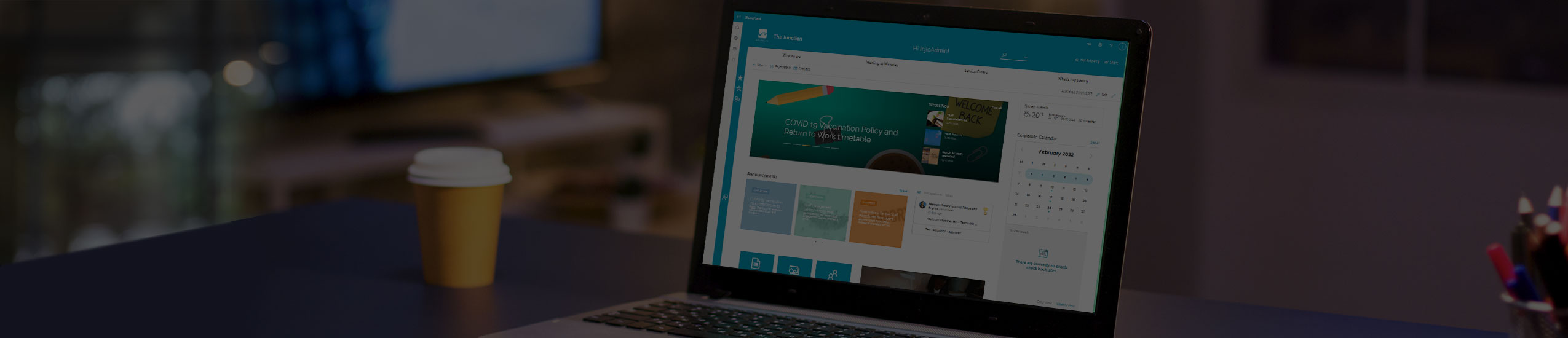OVERVIEW
Waverley Council is a leading and innovative Council located between the city and the sea in Sydney’s Eastern Suburbs. Waverley Council provides a broad range of services to approximately 75,000 residents of suburbs including Bondi, Rose Bay, Tamarama and Bronte. The council employs 750 people with a strong commitment to the wellbeing and professional development of their staff.
BUSINESS PROBLEM
Waverley Council were looking for ways to engage their dedicated and highly talented staff, driving high performing teams and retaining talent through greater engagement. However, attempts to improve the onboarding process for new employees had been derailed by high incremental costs from their incumbent HR system supplier.
Key internal processes were identified as repetitive and manual, causing frustration and the potential for errors and delays. Council recognised the need for greater efficiencies around business workflows.
The old intranet that was no longer fit for purpose and, without a single source of truth, staff were struggling to access the information they needed day to day from multiple, disjointed systems. This was particularly difficult for those in outdoor teams using shared computer kiosks.
Additionally, Council was incurring costs for a secure file sharing system for Councillors, and looking to reduce costs by leveraging existing technology.
HOW WE HELPED
After an extensive discovery process, WebVine and Waverley Council developed a multifaceted approach to address Council challenges, starting with a new SharePoint intranet. We deployed Injio intranet on SharePoint Online to create a central information hub, support communication and build cohesiveness across the teams.
Manual, paper-based processes were re-engineered for efficiency and then digitised, automating forms submission and processing for IT purchase requests, HR forms, site safety inductions and expense submissions.
WebVine developed an automated onboarding system delivering a streamlined welcome to new staff, leveraging existing Microsoft 365 technology. The system creates a new starter profile, provides secure login to the intranet and ensures all necessary resources and access are available before the start date.
We integrated HP Content Manager/TRIM – Waverley Council’s primary records management system – so these documents could be shared to the intranet seamlessly, avoiding duplication. Approved council imagery for presentations, website or promotional use can be located within the intranet using the Photo Library.
In addition, WebVine created an extranet for Councillors (a Councillor Portal) to access documents and resources – also with TRIM integration, again leveraging SharePoint and eliminating existing third party supplier costs.
OUTCOMES
The Waverley Council intranet “The Junction” features Council branding and appealing, modern design to highlight important communications, as well as help build social connection. In addition to catching up on the latest news, staff can recognise each other for demonstrating Council values and submit ideas to the business improvement team. Beautiful, preapproved images are just two clicks away from Council’s marketing and community engagement staff through the photo library.
Smart forms and automated process flows create efficiency for frequently used internal requests and alleviate the need for staff to know where to send each form.
The new automated onboarding system creates a strong first impression for new starters through consistency and efficiency. It provides access to systems and information in a timely fashion and frees managers to focus on the more human aspects of welcoming a new staff member.
Integrating the intranet with TRIM helps all staff – desk-based and outdoor – to easily surface essential documents using the intranet search functionality without requiring specific TRIM system knowledge.
Finally, the Councillor extranet provides a secure platform for Councillors to receive electronic copies of Council meeting papers, view updates and communications, with a handy maps function and a calendar of meetings. They can access the current version of a document and add their own notes via Adobe Annotations, addressing potential versioning issues and eliminating the need for paper copies.