A Powerful
SharePoint Intranet
Boost productivity and engagement with the feature-rich Injio Sharepoint intranet.
Injio is designed, built and managed by WebVine, your friendly Australian SharePoint experts.

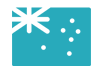

Injio SharePoint Intranet Features
Create a personalised, feature-rich intranet platform in weeks. Connect teams, share information, and drive business outcomes.
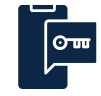
Access via Teams
Presents seamlessly within Teams + a channel for internal communications.

Relevant Communications
Sophisticated targeting by job role, location or department.
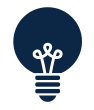
Knowledge Hub
Single source of truth for policies, documents and templates: wiki-style, search-based or visual.

Social Engagement

Personalised
An intuitive experience via personalised navigation + user-defined quick links.
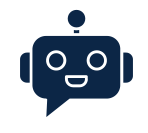
Digital Assistant
Surface information and complete processes efficiently with a simple AI chat interface.
Trusted by organisations across the globe
Trusted by organisations across the globe






WebVine’s Injio SharePoint platform has helped us realise our goals with immediate results.
Darren Marshall
COO, Kennards Self Storage
Get up close & personal with Injio SharePoint intranet as we:
FREE REPORT
10 Keys to a High Performing Intranet
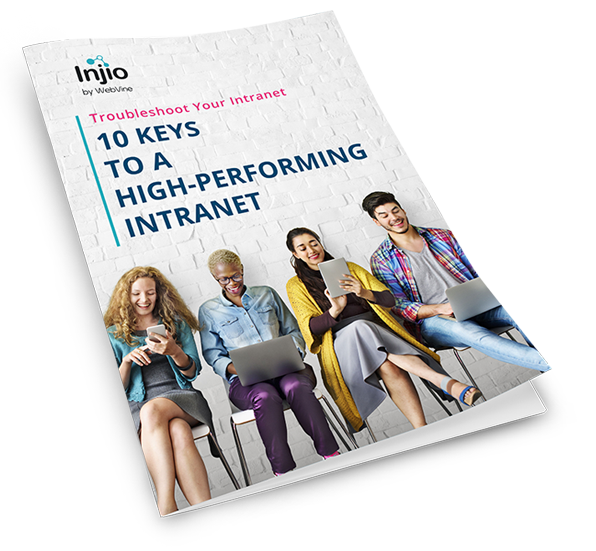
Transforming with a Microsoft SharePoint Intranet
1. Centralised Document Management
Most businesses grapple with document chaos, scattered files, and version control challenges. SharePoint serves as a centralised hub for document management, facilitating file organisation, version tracking, and maintaining a transparent audit trail.
2. Enhanced Collaboration
SharePoint’s collaborative tools empower teams to work seamlessly, breaking down barriers and encouraging real-time collaboration through shared calendars, task lists, and document co-authoring capabilities.
3. Fully Customisable
SharePoint supports a personalised intranet that aligns with your unique needs. By designing a user-friendly interface, selecting relevant features and reflecting brand identity, you can enhance user experience and integrate the intranet seamlessly into daily operations.

4. Effective Communication
SharePoint’s communication features like newsfeeds, announcements and discussion boards bridge the gap between remote and hybrid employees, fostering a virtual space for idea exchange. This sense of community ensures everyone stays informed and engaged, regardless of their physical location.
5. Security
SharePoint leverages Microsoft’s robust security including user authentication, access controls and encryption to protect confidential information. By defining access levels, tracking document history, and implementing tailored security protocols, businesses can reassure clients and safeguard their data.
6. M365 Integration
SharePoint’s seamless integration with the Microsoft 365 suite allows for cohesive document creation in Word, Excel, or PowerPoint that seamlessly integrates with the intranet through Teams. This streamlined process reduces downtime and boosts overall productivity.
7. Automated Workflows
Manual processes can be time-consuming and error-prone. SharePoint’s automated workflows and Power Platform integrations streamline tasks like document approvals, HR requests and task assignments. Automation minimises errors, saves time, and frees up resources for strategic initiatives.
8. Employee Engagement
A strong company culture boosts employee satisfaction and productivity. A SharePoint intranet acts as a digital hub where employees connect, share achievements, and engage with the organisation and each other. Features like employee recognition programs contribute to a positive work environment that nurtures loyalty and engagement.
