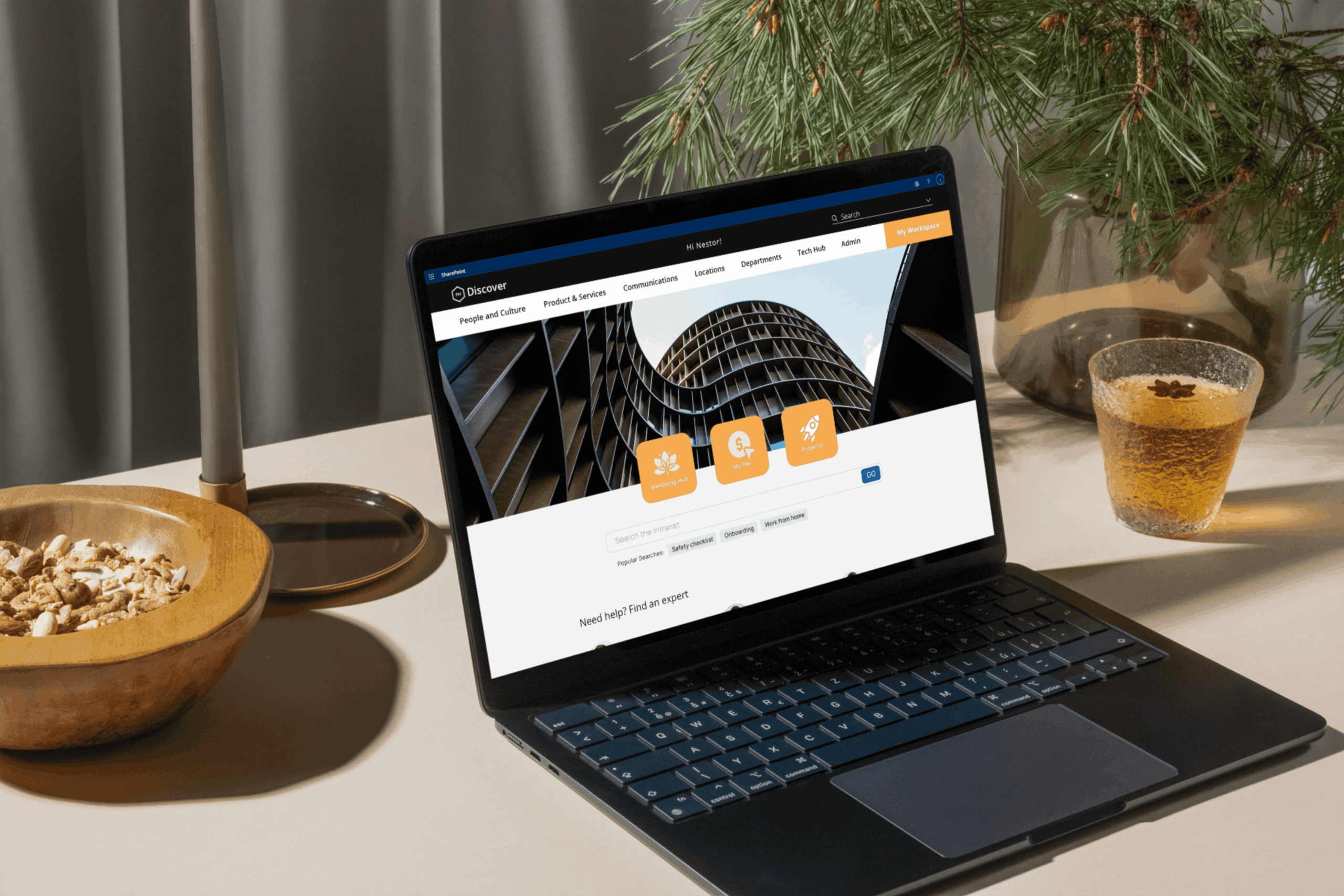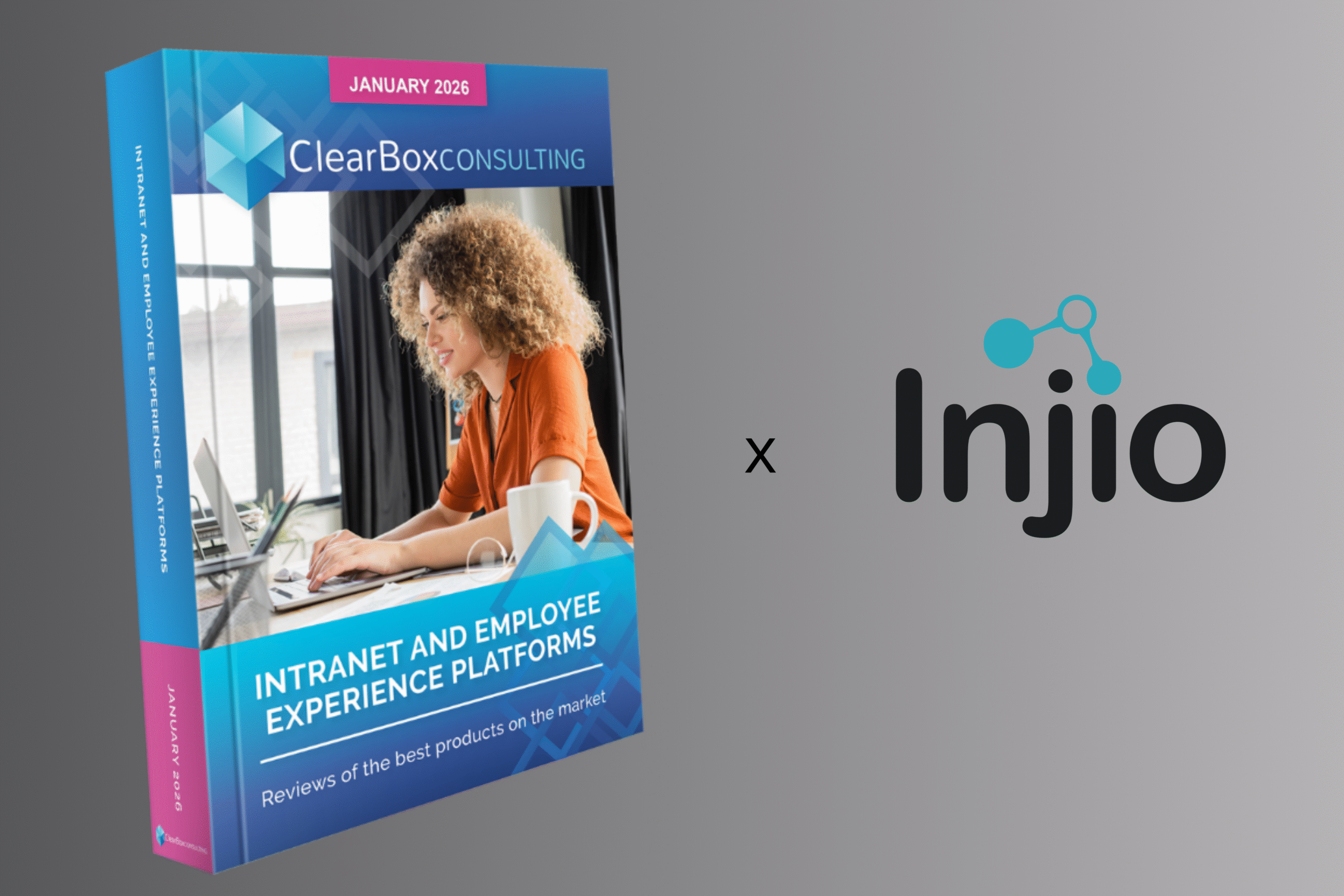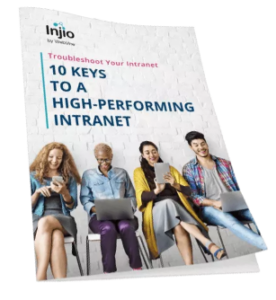A great intranet can change everything. With SharePoint, you’re already halfway there, ….but note quite there!
In today’s hybrid work environment, a well-designed intranet is one of the most powerful tools your organisation can have. It connects people, simplifies communication, and helps everyone do their best work, wherever they are.
SharePoint makes it possible to build a modern, intuitive intranet with all the features your team needs to thrive. And the good news? You don’t need to be a tech expert to get started.
Whether you’re creating your first intranet or refreshing an existing one, this guide will walk you through how SharePoint can help you build a digital workplace that really works.
6 Reasons Why SharePoint Is Ideal for Intranets
SharePoint is so much more that a document repository. It’s a robust platform that supports:
Employee Engagement Features
SharePoint supports dynamic features that drive engagement:
- News
- Events calendars
- Staff directories
- Quick links and resource hubs
- Social features like likes, comments, and @mentions
Enterprise Content Management
- Metadata tagging, versioning, and compliance policies
- Records management and retention schedules
- Integration with Microsoft Purview for data governance
Business Process Automation
- Streamline publishing workflows and escalation processes
- Create automated leave requests, document approvals, and notifications using Power Automate
Data Integration & Dashboards
- Connect to external data sources (SQL, Excel, APIs)
- Display interactive dashboards with Power BI
- Embed reports and KPIs directly into your intranet
Security & Compliance
- Role-based access control
- Data loss prevention (DLP)
- Audit logs and eDiscovery for regulated industries
External Sharing & Collaboration
- Secure guest access
- Granular permissions
- Seamless integration with Microsoft Teams
6 Quick Tips for Getting Started with SharePoint
Starting your SharePoint intranet from scratch? Keep these quick tips in mind:
- Start with a clear plan
Ask yourself, what is the main priority for the intranet, or simply, what problem/s will it solve? - Information Architecture is key
Structure content logically with metadata and navigation that scales. - Content is King
Your intranet should be a living source of collective knowledge. Develop a content plan that will be useful and stay current - Keep It Clean
Simple navigation and consistent layouts make your site user-friendly. - Don’t Reinvent the Wheel
Use built-in templates and site designs to save time and stay on-brand. - Be Efficient with Intranet Accelerators
Injio provides a beautifully designed, fully functional intranet out of the box. Saving you time and reducing complexity.
For more detail check out this guide Injio – 10 Keys to a High Performing Intranet.
What Else Can You Use SharePoint For?
Aside from being a central hub for company-wide news and resources, SharePoint can power a wide range of intranet scenarios:
- Intranet Portals: Central hub for company-wide news and resources
- Project Collaboration: Shared workspaces with task tracking and calendars
- HR Onboarding: Portals with benefits info and policy libraries
- Extranet Portals: A gated hub for external collaborators
Ready to Take the Next Step?
SharePoint has the potential to transform how your organisation connects and collaborates. Injio helps you unlock that potential, faster and smarter.
Your modern digital workplace is just a few clicks away. Dive in, experiment, and see what SharePoint + Injio can do for you.