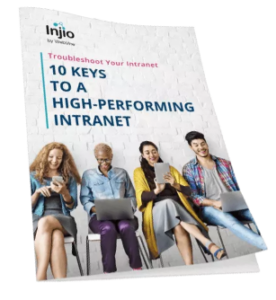TL;DR
If you’re upgrading your intranet, don’t skip on the data migration thinking. It’s more than just moving files. It’s about:
- Cleaning out outdated, duplicate, or irrelevant content
- Reducing security risks from legacy systems
- Making information easier to find (hello, happy users)
- Setting your shiny new intranet up for adoption and success
Think of it as the difference between moving into a clean, organised new home… or one where you unpack 14 boxes labelled “Misc”
Imagine This…
Imagine your intranet is a house. Over time, you’ve added rooms, shoved things into closets, and maybe even built a shed out back. Now the foundation is cracking (hello, EOL platform), and your stuff is everywhere.
Data migration is the process of packing up, sorting through what you actually need, and moving into a better, more modern home. And yes, this time, the shed full of mystery cables doesn’t need to come with you.
What Is Data Migration?
At its simplest, data migration means moving information from one system or platform to another.
But it’s not just a copy-paste exercise. A thorough data migration process is about cleaning, organising, and setting up your destination digital workspace for the future.
Whether you’re shifting from a legacy intranet to Microsoft 365, or consolidating content from multiple sources, a clearly laid out migration sets the stage for a smoother user experience and smarter operations.
What Could Go Wrong With a Poor Data Migration?
Skimping on a planned data migration process is like moving house without checking what’s in the boxes. Spoiler: you’ll regret it.
Here are some examples of what can go wrong:
- Broken links and missing files: Frustrated users.
- Duplicate or outdated content: Confusion and inefficiency.
- Security risks: Legacy systems are hacker magnets.
- Poor user adoption: If the new intranet feels messy, people won’t use it.
Why is this Extra Important for Intranets
Intranets are the central nervous system of your organisation. They house policies, procedures, project docs, and team updates. Basically, the stuff people rely on to do their jobs.
If your data is fragmented or stuck in an old system, your intranet isn’t helping. It’s hurting.
A proper migration where data being moved across has been cleaned, organised, and correctly setting up means:
- Better searchability
- Improved compliance
- Streamlined collaboration
- A fresh start for content governance
The Migration Process (Simplified)?
Here’s the “moving checklist”:
1. Discovery Phase
Audit your content, understand user needs, define success.
2. Planning
Create a migration roadmap with timelines, responsibilities, and tools.
3. Content Audit & Cleanup
Decide what to keep, archive, or rewrite. (Pro tip: why archive is migrations best friend)
Archiving is one of the most effective ways to simplify your intranet data migration. It helps you separate what’s still useful from what’s simply taking up space.
By moving legacy content (like outdated documents, old policies, or historical records) into a secure archive, you keep your new intranet clean, fast, and easy to navigate. It also reduces risk, lowers storage costs, and ensures compliance by applying retention rules and metadata. Done right, archiving supports a smoother migration and sets your intranet up for long-term success.
Think of it as tidying up before moving house: you don’t bring everything with you, but you make sure the important stuff is still easy to find.
4. Migration Execution
Use tools or partners (like WebVine!) to move your data securely.
5. Testing & Validation
Check everything works: links, permissions, search, integrations.
6. Launch & Support
Train your team, gather feedback, and improve.
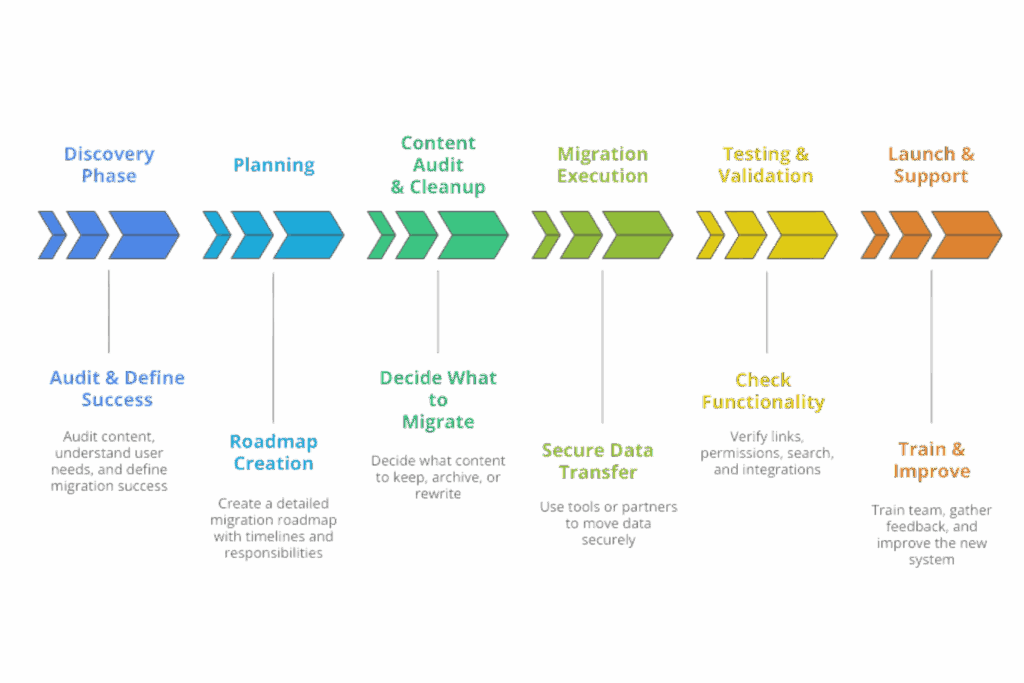
Where This Leaves You
Data migration isn’t just a technical task. It’s a strategic move.
Done right, it transforms your intranet from a dusty archive into a dynamic hub for collaboration and culture.
Think of it this way: you wouldn’t buy a new house just to fill it with old junk. Treat your intranet the same.