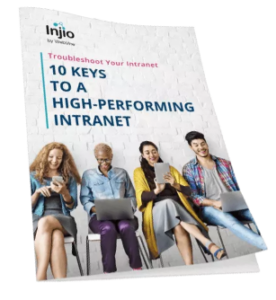Many organisations are now transitioning back to the office, but the way we do business has changed forever. Teams, Zoom, Blue Jeans… whatever your chosen platform, it is now essential that your communication is just as effective on screen as in person. Here are some things we have learned along the way:
Look the part
When you meet a client, potential staff member or anyone you want to influence, your physical appearance is important and in the digital sphere, it’s no different.
- Dress in strong block colours and avoid busy stripes or fussy accessories.
- Place your camera at eye level and set up the light source behind the camera. According to Tom Ford, a white sheet of paper on the desk reflects flattering light!
- Check your background: does it contain busy distracting objects? You might like to consider a custom background.
- Stay as still as possible – excessive movement will reduce your impact.
- Relax your facial muscles and remember to breathe!
Check out our SharePoint and Teams hacks webinar for how to use a custom background.
Consider the 5 P’s
You know the ones: Proper Preparation Prevents Poor Performance (yes sometimes there’s another P).
- If you will be presenting material on-screen, have it ready and practice switching to your shared screen in the relevant conferencing app.
- Stick notes to the side of your screen, perhaps summarising your presentation structure.
- Join the meeting early and check your microphone and headphones are working correctly.
Keep calm and carry on
That said, few of us have mission command setups in our homes. If your children run in to your makeshift virtual office or you experience a technical glitch, stay calm and carry on.
If you set expectations up front and be clear about your current working environment it will take the pressure off and remind your audience that you are human. They probably have uncontrollable families and pets too!
Group meetings
With more than 3 video participants, virtual meetings can become a sequence of awkward pauses followed by everyone talking at once. Some personality types will avoid speaking altogether. For a productive meeting in which everyone contributes:
- Have a clear agenda and stick to it. Introduce everyone.
- If you are moderating or have called the meeting, try to master the technology yourself first so you can help others quickly.
- Give everyone in the meeting an explicit chance to speak “Raj, do you have any questions?”.
- Consider allowing people to post questions in a chat box to keep them engaged if others are talking.
- Make it clear that punctuality is required.
Personal connection
You must work even harder to build empathy and understanding online. Make every effort to connect with your audience by:
- Maintaining strong eye (camera) contact – avoid the temptation to look at yourself.
- Listening – and looking – very carefully for cues and responses.
- Speech needs to be clear and slowed down a little.
- Try to have fun and enjoy the experience!
It’s time to master digital communication and remember: the more you engage with virtual communications, the more experience and confidence you will develop.
Even now we are introducing some more face to face contact, you will be glad you took the opportunity to develop this valuable business skill.
This entry was posted in Digital Workplace, SharePoint and tagged sharepoint, SharePoint Modern. Bookmark the permalink.