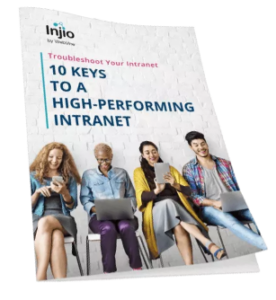Once again, ShareThePoint put on a brilliant Digital Workplace Conference full of ideas, discussion, industry developments, how-tos and secret expert hacks. And LOTS of carb-laden snacks and coffee. Here are our notes from some of the fantastic sessions we attended.
Make an impact with Mark Rhodes
When speaking to more than one person, try these top tips (5 of 21 presented)
- Introduce yourself and start strong. Begin with a story and have a hook for the session – what’s in it for the audience, mention a shared experience
- Less is more – talk less, fewer slides, don’t fill up your slides. Use silence deliberately – pauses help people absorb. Run short, not long. No one is ever sorry.
- No one is there for your slides, make them simple. If people are reading a slide they are not listening to you.
- Demo fails happen – recover and move on. The audience does not always notice.
- Close with an action. What should the audience do now? Is there a resource they can use?

Digital Literacy and O365 Adoption with Tracy Van Der Schiff
2011 – 2015 literacy statistics indicate 50 – 75% of people are not PC literate. Businesses are paying for Office 365 but many people don’t have the ability to use it effectively. This is bad for productivity and for people’s confidence.
What to do:
- Don’t hold back releases. Tell people that there are changes so it’s part of their normal experience. EXPLAIN what has been released and why it helps.
- Teach people to fish. IT/Helpdesk should be trainers who help people to fix their own problems. Don’t fix their problems for them.
- Stop documenting training. Why are you still doing manuals with screen shots? Give people resources to find and solve their problems.
O365 hacks:
- Stop searching for shortcuts on your desktop. Use the Windows button to open the search bar and type what you want.
- PowerPoint – use the design suggestions to take your deck from blah to beautiful.
- OneDrive allows you to give documents expiry dates.
- Excel – Help tab. You can create your own ribbons in Excel with the tools you use and call it what you want. Tracy calls hers “Cupcake”.
- Excel – Feeling lonely? Excel “Speak cells” function reads content to you.
- Word: Can automatically do a bibliography. References -> Smart lookup -> researcher – click the + to add to your doc.
- PowerPoint – Are there things you explain or demo all the time? Record videos in PowerPoint and send that instead.
Digital Workplace building blocks with Rebecca Jackson
Building a brilliant Digital Workplace like NextDC starts with defining the basics.
What is the driving focus of your organisation? Customer outcomes? Social impact? Industry leading discoveries? Keep this at the centre of your strategy.
Define your building blocks by conducting surveys, focus groups, brainstorming etc
Building blocks are values and core behaviours that your intranet needs to support eg Discovery, Flexibility, Connection etc
Understand your team. where are they? How do they work? What problems to they face? Align activity to tools.

Managing your Digital Workplace
- Build a champion network – be clear on the requirements, time commitment and payback. Make sure they are getting something out of their role and protect them from lazy people looking for answers and to fix things.
- Online training sessions – record so people can join when they are ready. You might need to break them down into smaller chunks of less than 5 mins to be more searchable and consumable.
- Self-help – make sure people are aware of the availability of help. Make them go and find stuff before you help them. THEN try crowdsourcing on Yammer, THEN complete a feedback form THEN we will fix it
Senior leadership support
Trying to achieve anything without budget is almost impossible, so the support of the C-Suite is essential. Identify the senior leader most likely to support you and network, they might not be your direct management team. Find them and pitch for support.
Measuring results
- Make sure you have access to the analytics at the back end of O365 for data to back up your decisions and any requests for more dev.
- People must feel safe to give honest feedback. Every 1 or 2 years, do a formal survey to track improvements over time and highlight areas that need attention.
- Usability testing – give people tasks and time how long it takes and what they do eg “find a leave policy”. You can use any reduction in time to measure ROI.
If you missed Marcus’ presentation “The 6I’s of Digital Transformation” at this year’s Digital Workplace Conference, check out our 6I’s events where you can learn how to pinpoint the systems and processes that are preventing your business from realising its potential.
This entry was posted in Digital Transformation, Office 365, Productivity and tagged Digital workplace, productivity. Bookmark the permalink.