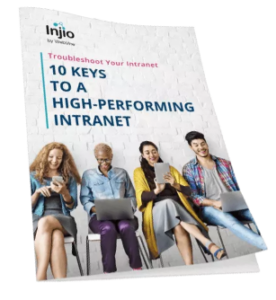Abraham Lincoln is quoted as having said, “If I had five minutes to chop down a tree, I’d spend the first three sharpening my axe.” It turns out this quote originated many years after the death of Lincoln, but I believe the sentiment is valid.
Many SharePoint projects that WebVine run are not the first pass for the client. Previous projects have either failed or not launched at all due to insufficient planning, inadequate information gathering, lack of executive support or poor user adoption. This is often not the fault of the client but their SharePoint consultant, implementing solutions without first taking the time to understand the needs of the business and more importantly, the users.
An AIIM Industry Watch report found that two out of three organisations believe their SharePoint projects have stalled or failed to live up to their expectations[1]. Only 11% of the survey’s respondents felt that their project had been a success. Where are we going wrong?
Rather than simply digitise an existing business process, SharePoint supports quite a different way of working, which is less easily explained than other digital migrations and is not often clearly understood by business decision makers. The temptation for the business is to leave everything to IT, not providing business requirements and then they end up wondering why no one is using the platform.
Business stakeholders must take an active role in SharePoint planning if the project is to succeed.
Even when senior management does take an active role, end users can sometimes be forgotten in the planning of a Digital Workplace. If your audience is not engaged in the process of designing and architecting the site, you may miss out on critical information that will impact its success:
- Are there opportunities to reduce staff time on repetitive, low-value tasks?
- Which processes are the real inefficiency culprits?
- Are there subject matter experts who are constantly interrupted with questions from colleagues?
- Is there an out of date client contract that is being emailed around and re-used as a template?
Once you have committed to moving ahead with your SharePoint project, take the time to look at your organisation’s strategy, culture, change management and technology use. What are you trying to achieve with this project? What does success look like? How will you measure the outcomes in terms of business value? Understanding the content and functionality people really want means you can build the site accordingly and it will be more successful. Solve a problem for enough people and they will flock to their new intranet as an integral part of their day, rather than just scoffing the launch-day cupcakes, never to return.
We recommend a planning process called the “Six I’s” to identify business needs before deciding on the tools you will use to solve them:
- Identify problems and opportunities to create digital solutions to resolve them
- Impact: calculate the cost of these problems – staff hours, lost documents, lost work, frustration, turnover
- Ideate: Consider possible solutions to these problems, how can they be created, and on what technology platform
- Innovate: Don’t get carried away with the solution and make it bigger than Ben Hur, innovate by using the 80% rule, cut away the excess
- Implement: How you are going to deliver the solution
- Iterate: Take this experience and either use your learnings to create other solutions, replicate within other departments, and also improve your solutions over time
Not every Digital Workplace consultant will go the extra mile to understand your business and work through the planning process with you to optimise your outcomes. If your supplier is not asking the right questions, maybe it’s time to look for a new partner on your Digital Workplace journey.
[1] CMS Wire – Blame the C-Suite for Your Failed SharePoint Project https://www.cmswire.com/cms/social-business/blame-the-csuite-for-your-failed-sharepoint-project-028242.php
This entry was posted in Digital Transformation, Office 365, SharePoint and tagged Digital workplace, Intranet. Bookmark the permalink.