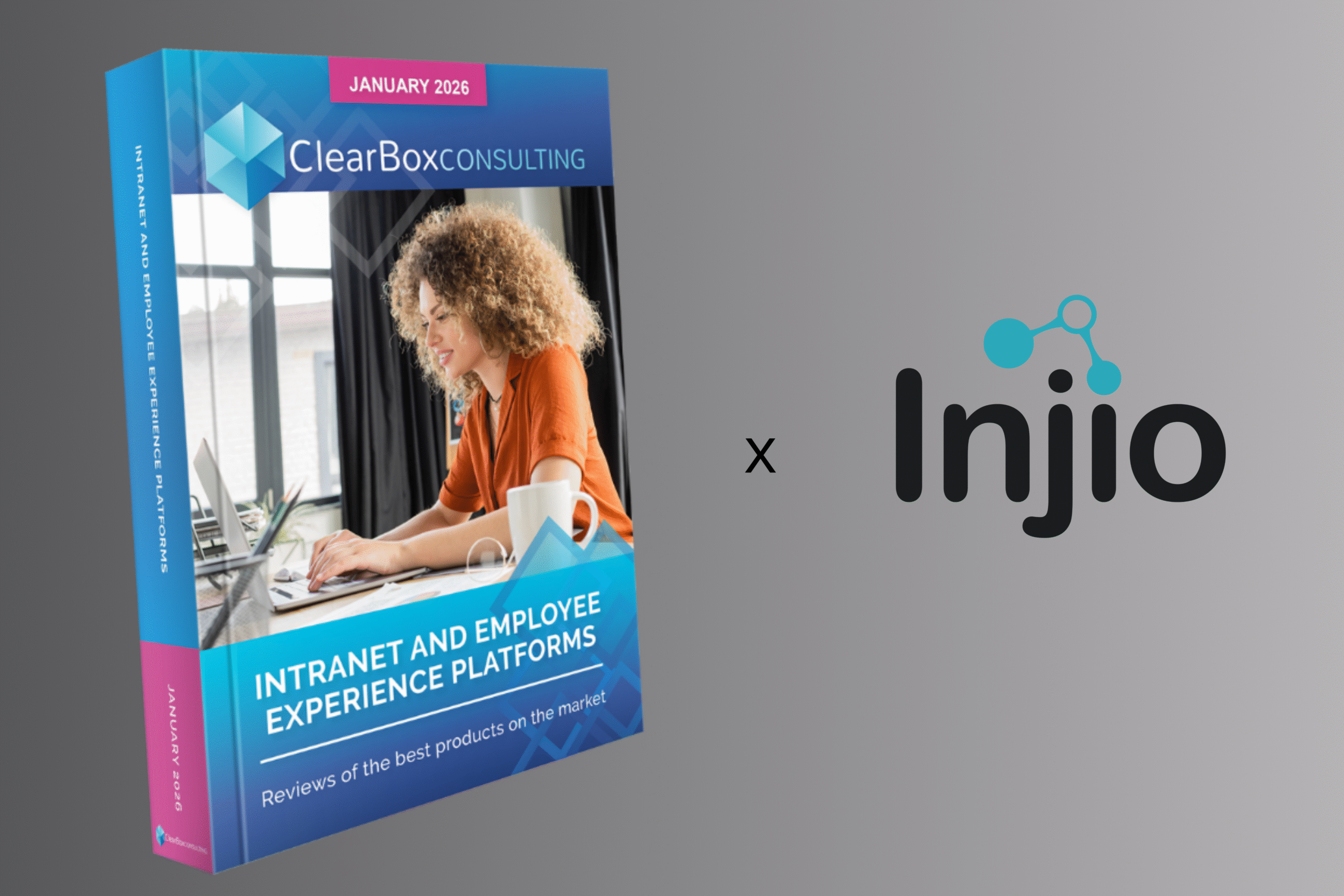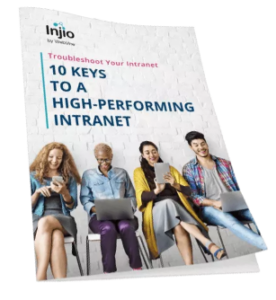There has never been a better time to digitise processes and remove manual intervention, boosting productivity and making life easier for users. If you’re planning a road map for your organisation’s Digital Workplace, supporting remote work or simply looking to enhance user experience and productivity, these ideas might inspire you.
Naturally, the best course of action is to first identify which pain points are causing the greatest user problems. Our 6I’s of Digital Transformation provides a clear framework for this process.
SHORT TERM ENHANCEMENTS
1. Digitise & automate your top 3 forms or processes
Forms like leave requests, new IT hardware requests, expense submissions, incident management, purchase orders, vendor evaluations and employee evaluations are obvious candidates for digitisation and will likely have a significant impact on day to day workload and frustration levels.
Use Microsoft Power Automate to create process workflows, send automatic reminders and guide users through processes such as ordering or customer service. You can connect with data sources such as SharePoint, OneDrive, Excel and Dynamics 365 and set schedules to update business data automatically.
2. Business Intelligence dashboards
Incorporating some simple BI dashboards into your intranet or digital workplace can give a great boost to productivity as well as engagement. Power BI can easily display results from Sales, Marketing, Logistics, Production and Customer Service to highlight wins, flag potential issues and provide an overview to management. Power BI can bring together data from different sources to compose a 360-degree view of sales, customer complaints, intranet engagement, social marketing outcomes or nearly anything else for which you have raw data.
3. User Education
It’s not all about the gadgets, training users can have a huge impact on their own productivity with the bonus of fewer Helpdesk calls. Set up some online training videos on how to search SharePoint and OneDrive properly, document management basics, Teams and Outlook integrations, Power BI for dummies and security awareness. You can create on demand training modules via Teams meetings recording capabilities and Microsoft Stream integration with Teams.
4. Experiment with A.I.
I just deleted an important file! My internet is slow! I can’t log in! Training can’t prevent all your Helpdesk calls, but you can reduce them even further by creating a Q&A bot to answer common questions and guide self-service. With the ability to consume huge amounts of information, these Digital Assistants can find information, troubleshoot problems, guide staff through processes and even make suggestions. Microsoft’s Azure Bot Service enables us to build intelligent, enterprise-grade bots with ownership and control of your data.
5. Pilot document migration to the cloud
Moving your whole document solution online might be a big job, but why not demonstrate the benefits by piloting with one department or team within your organisation? Your main considerations are which data potentially should not be migrated due to obsolescence or security policies; how to treat sensitive data like contracts and ensuring correct user access post-migration. Microsoft has a tool to assess your migration readiness.
You can also pilot other initiatives such as metadata management and search or collaboration and document management with external organisations.
MEDIUM TERM ENHANCEMENTS
With a bit more time and effort, these ideas can truly pay dividends.
1. Full document migration to the cloud
Now that your executive team is fully convinced of the benefits, it’s time to move to 100% cloud-based document management systems. Align your stakeholders early including business, networking and security teams. There is no one way to migrate from on-prem to cloud, and it’s probably best to engage a specialist at this point to minimise business disruption and ensure an optimised cloud environment.
2. Expand AI into analytics
Once you are comfortable with natural language interactions like chatbots, consider connecting AI into your business information and data warehouses to provide predictive analytics and operational insights.
Thinking about changing your order fulfillment process? AI-powered systems can analyse data from many sources to predict what will work and what won’t. It can also can deep dive into customer data (including hard to track things like call data) and offer insights on client preferences, product development and marketing channels.
3. Integrate your intranet with your HR, Payroll or Helpdesk systems
With app-switching a major productivity issue and engagement a major intranet adoption issue, it makes sense to present consolidated information that people value within the intranet – namely their pay, their leave and their IT issues!
Depending on the systems and their existing APIs, this might be a major job so we recommend using the 6I’s of Digital Transformation framework to assess the benefits and create a business case.
4. Integrate your CRM with SharePoint or Teams
Integrating Salesforce or Pega with SharePoint has many benefits: you can surface CRM documents with Enterprise Search, update your IA for better accessibility and governance with automatic metadata population, generate time-saving templates and save server space by moving documents to the cloud.
5. Replace desk phones with softphones
With today’s remote work focus, software-based phones are becoming a necessity, bringing all the functionality of a desk phone into your laptop as well as offering video calls & conferencing, chat, SMS and funky things like drag and drop call transfers and visual voicemail.
6. Digital Approval and Digital Signatures
Still telling people to “print, sign, scan and send’? Do you have customer or internal processes that start as electronic, only to stumble at the last hurdle and require a physical signature? Save time, paper, storage space and reduce the risk of forgery with digital approvals. There is a range of options when implementing digital approvals, and certain organisations and industries have specific requirements regarding the acceptability or e-signatures, so it’s best to check if you have major clients or stakeholders in the government sector.
Whether you just need some fast results or have the opportunity to build a road map to implement some more significant changes that will really boost productivity now and in the future, WebVine is here to help. Contact us for a chat today!
This entry was posted in Digital Transformation, Digital Workplace, Productivity. Bookmark the permalink.